Need Technical Assistance?
Please contact your Regional Child Care Resource and Referral. If you are in need for additional Technical Assistance, please email us at: fcco@wou.edu
CCR&R Regional Map
Find Your Regional CCR&R
Click on the map to see regional contact information.
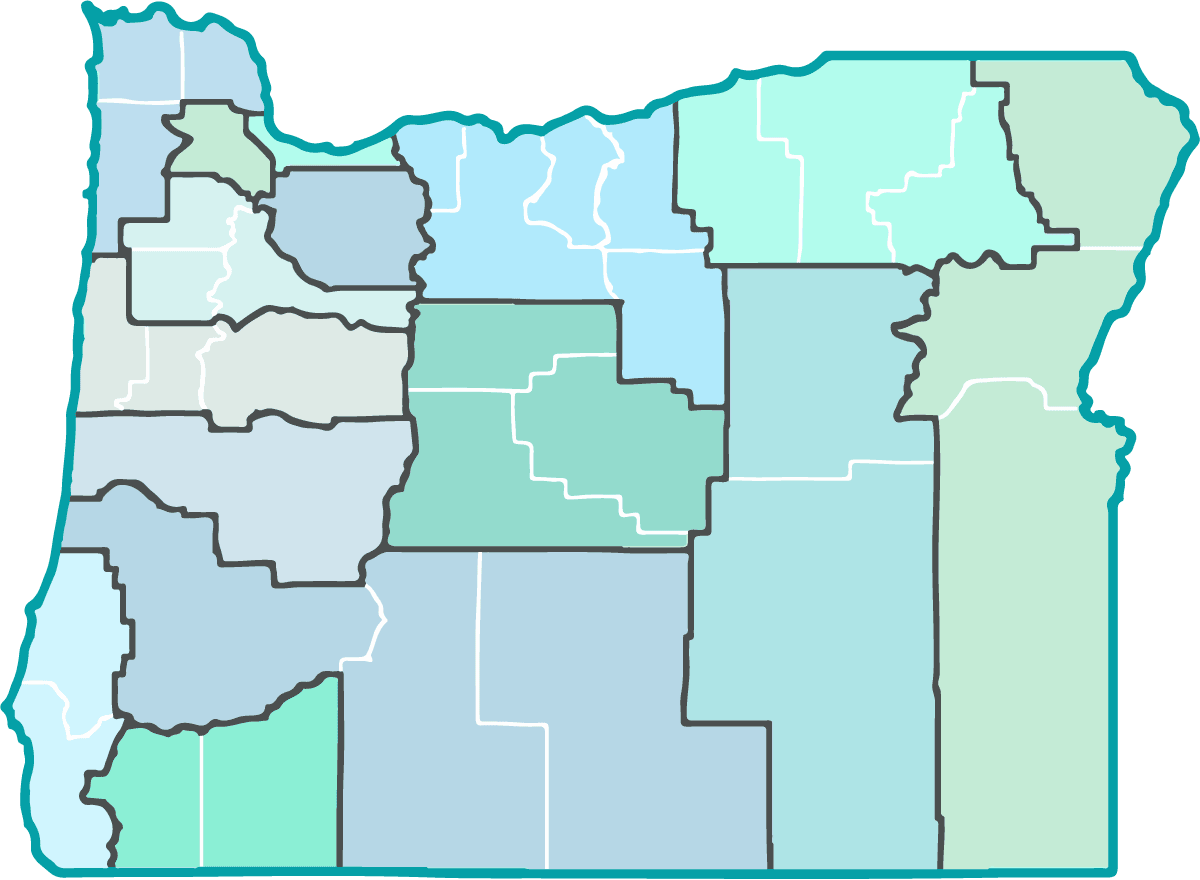
Clatsop, Tillamook, Columbia
North Coast Region
Counties:
Clatsop, Tillamook, Columbia
Agency:
Northwest Regional Education Services District
Washington
Washington Region
Counties:
Washington
Lead Agency:
Community Action
Website:
Child Care Resource & Referral of Washington County
Contact:
971-223-6100
ccrr@caowash.org
Multnomah
Multnomah Region
Counties:
Multnomah
Lead Agency:
Mount Hood Community College
Website:
Child Care Resource & Referral of Multnomah County
Contact:
503-491-6205
CCRRinfo
@mhcc.edu
Clackamas
Clackamas Region
Counties:
Clackamas
Lead Agency:
Clackamas Education Service District
Website:
Child Care Resource & Referral of Clackamas County
Contact:
503-675-4100
ccrr@clackesd.k12.or.us
Marion, Polk, Yamhill
Marion, Polk, Yamhill Region
Counties:
Marion, Polk, Yamhill
Lead Agency:
Community Action Agency
Website:
Child Care Resource & Referral of Marion, Polk & Yamhill Counties
Contact:
503-585-2491
ccrrweb@mwvcaa.org
Linn, Benton, Lincoln
Linn, Benton, Lincoln Region
Counties:
Linn, Benton, Lincoln
Lead Agency:
Linn-Benton Community College
Website:
Family Connections of Linn, Benton & Lincoln Counties
Contact:
541-917-4899
connect
@linnbenton.edu
Lane
Douglas, Klamath, Lake
South Central Region
Counties:
Douglas, Klamath, Lake
Lead Agency:
Douglas ESD
Website:
Care Connections & Education
Contact:
541-672-2273
672CARE.ORG
Coos, Curry
South Coast Region
Counties:
Coos, Curry
Lead Agency:
Southwestern Oregon Community College
Website:
CARE Connections
Contact:
541-888-7957
Jackson, Josephine
Southern Region
Counties:
Jackson, Josephine
Lead Agency:
Southern Oregon Education Service District
Website:
Child Care Resource Network
Contact:
Call: 541-776-8590x1126
Text: 541-301-7760
Email: ccrn
@soesd.k12.or.us
Crook, Deschutes, Jefferson
Central Region
Counties:
Crook, Deschutes, Jefferson
Lead Agency:
Neighbor Impact
Website:
NeighborImpact Child Care Resources
Contact:
541-323-6513
ccr
@neighborimpact.org
Gilliam, Hood River, Sherman, Wasco, Wheeler
The Gorge Region
Counties:
Gilliam, Hood River, Sherman, Wasco, Wheeler
Lead Agency:
Columbia Gorge Community College
Website:
Child Care Partners
Contact:
541-506-6131
ccp@cgcc.edu
Morrow, Umatilla, Union
Blue Mountain Region
Counties:
Morrow, Umatilla, Union
Lead Agency:
Umatilla Morrow Head Start, Inc.
Website:
Umatilla Morrow Head Start, Inc.
Contact:
541-314-5973
ccrr@umchs.org
Grant, Harney
Grant, Harney
Counties:
Grant, Harney
Lead Agency:
Harney ESD Region XVII
Website:
Harney ESD Region XVII
Baker, Malheur, Wallowa
Eastern Region
Counties:
Baker, Malheur, Wallowa
Lead Agency:
Malheur Education Service District
Website:
Eastern Oregon Kids and Care
Contact:
541-203-0357
theresa.martinez
@malesd.org



